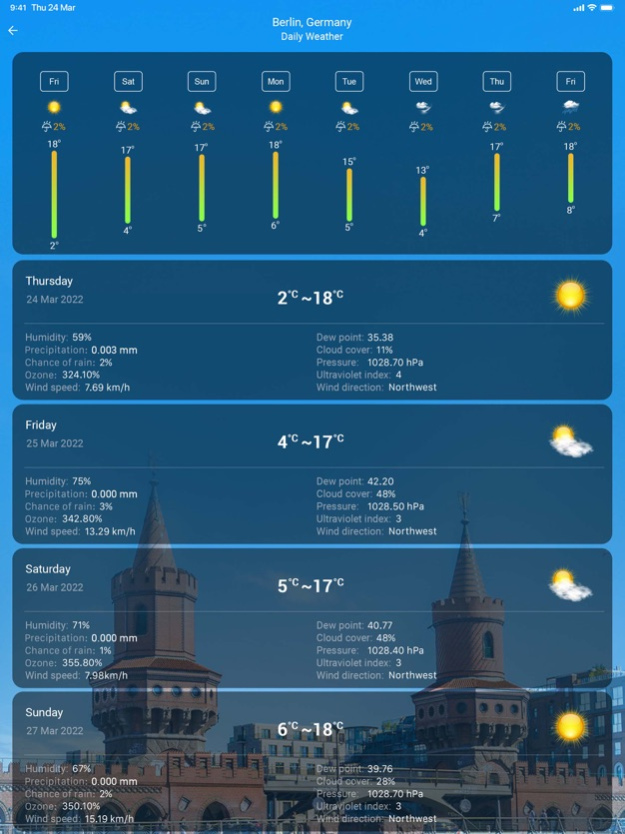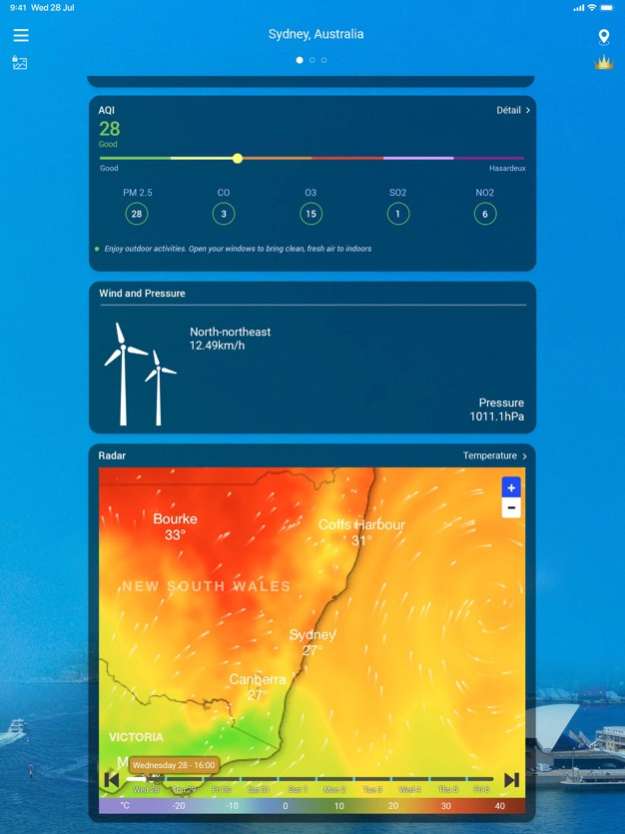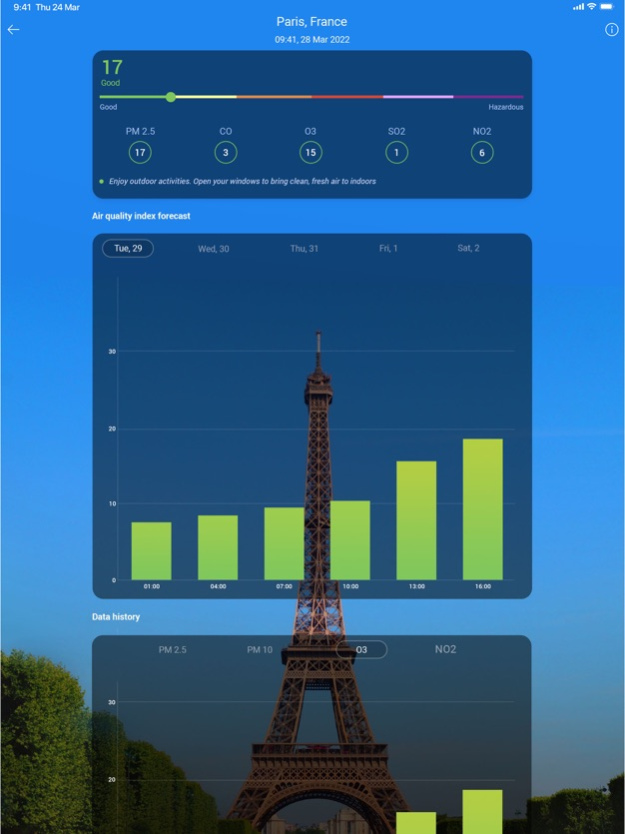Weather forecast & NOAA Radar 4.23
Free Version
Publisher Description
Forecast weather very accurately, quickly and easily!
The weather forecast, one of the best weather application, one of the best choose for you.
Weather forecast, which has accurate weather information for anytime and everywhere.
Local weather forecast & real time rain, storm, ice & snow reports...
By weather information, you can prepare your plan carefully, you will be successful at work and have better life. The application is very helpful with everybody.
Weather forecast detects weather in your current location automatically. There are many information in weather forecast which includes weather condition, atmospheric pressure, relative humidity, visibility distance, precipitation in different unites, dew point, wind speed and direction, in addition to ten days future forecast, also hourly weather forecast.
Real-time temperature, rain, snow, humidity, pressure, wind force and wind direction are all in this weather application based.
Features:
- Weekly, daily, hourly update with real time.
- Weather forecast for global, for all country: United States (US), Canada, Brazil, United Kingdom (UK), Sweden, Denmark, Italy, Germany, France, Portugal, Spain, Mexico, Finland, Norway , Russia, India, Japan, Korea, China, Australia, Vietnam, ...
- Weather forecast for all city: Washington, New York, California, San Francisco, Texas, Georgia, Florida, Ottawa, Hawaii, Toronto, Dallas, Nashville, Kansas city, London, Rome, Madrid, Oslo, Paris, Nancy, Dijon, Brest, Marseille, Rennes, Reims, Chamonix, Lyon, Metz, Grenoble,Strasbourg, Berlin, Tokyo, Singapore, Hong Kong, Hanoi, Ho Chi Minh...
- Full report. Displays all information of weather: location time, temperature, atmospheric pressure, weather condition, visibility distance, relative humidity, precipitation in different unites, dew point, wind speed and direction...
- Detect location by GPS and network
- Search and manage multiple locations
- Supported notification
- Real time update widget
- Today, tomorrow, 3 days later, 7 days later. Weather for today, tomorrow’s weather… hourly weather in each hour.
- Weather description: Sunrise Time, Sunset Time, Humidity, Precipitation Probability, Visibility, Wind Speed...
- Real time weather maps & weather radar animations with your personal blizzard & hurricane tracker: Rain, snow, clouds, wind, temperature, Humidity, wave, pressure, current.
- View detail of daily weather and hourly weather.
- Chart to manage and view hourly and daily weather
- Change unit setting: Temperature (C/F), Time format (12h/24h), Precipitation (mm, inch), wind speed (km/h, mi/h, m/s), pressure (mmhg, hPa, mbar)
Using weather application and get weather information daily and daily.
Download weather forecast for and experience. The high-quality weather forecast application across your devices.
To see the EULA, please visit:
https://www.apple.com/legal/internet-services/itunes/dev/stdeula/
Apr 13, 2024
Version 4.23
- Improve air quality index feature
- Improve weather widget
- Update UI
- Fix some minor bugs
About Weather forecast & NOAA Radar
Weather forecast & NOAA Radar is a free app for iOS published in the Astronomy list of apps, part of Home & Hobby.
The company that develops Weather forecast & NOAA Radar is Hong Nguyen. The latest version released by its developer is 4.23.
To install Weather forecast & NOAA Radar on your iOS device, just click the green Continue To App button above to start the installation process. The app is listed on our website since 2024-04-13 and was downloaded 13 times. We have already checked if the download link is safe, however for your own protection we recommend that you scan the downloaded app with your antivirus. Your antivirus may detect the Weather forecast & NOAA Radar as malware if the download link is broken.
How to install Weather forecast & NOAA Radar on your iOS device:
- Click on the Continue To App button on our website. This will redirect you to the App Store.
- Once the Weather forecast & NOAA Radar is shown in the iTunes listing of your iOS device, you can start its download and installation. Tap on the GET button to the right of the app to start downloading it.
- If you are not logged-in the iOS appstore app, you'll be prompted for your your Apple ID and/or password.
- After Weather forecast & NOAA Radar is downloaded, you'll see an INSTALL button to the right. Tap on it to start the actual installation of the iOS app.
- Once installation is finished you can tap on the OPEN button to start it. Its icon will also be added to your device home screen.